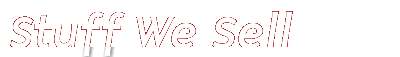Download Help | Store Help
Almost the entire Dischord Records catalog is available for direct download in the form of high quality (320 kbps), non-restricted (DRM-free), MP3 files. Customers have the option to download entire albums for a set price, purchase Digital Credits that can be used to download individual songs, or receive a free album download with the purchase of a 12" vinyl LP.
Fugazi Live Series downloads are delivered as complete concert packages with the song files collected into a single compressed Zip file (Fugazi Live tracks are not available to download separately).
Frequently Asked Questions About Dischord's Download Service
- Can I download Dischord releases directly from this website?
- How do I download full albums from the Dischord website?
- How do I download individual tracks from the Dischord website?
- How are the MP3 files delivered to my computer?
- How do I redeem the free MP3 coupon that came with the LP I bought at my local record store?
- How do I redeem the free MP3s that come with vinyl LP I bought from the Dischord website?
- How much do I need to know about computers to use the download service?
- Is Dischord content available from other download services like itunes and Amazon?
- Can I download from the Dischord website if I live outside the USA?
Frequently Asked Questions About The Fugazi Live Series Concert Downloads
- Do I need a Dischord Account to order Fugazi Live Series downloads?
- How are the MP3 files delivered to my computer?
- Can Windows users open these Zip Files?
- How much do I need to know about computers to use the download service?
- Is Fugazi Live Series content available from other download services like itunes and Amazon?
- Can I download the Fugazi Live Series if I live outside the USA?
If you have any questions not covered here you may call us at 703-351-7507 or send an email to
Can I download Dischord releases directly from this website?
Yes! The entire Dischord catalog is available for direct downloading from our website in the form of high quality (320 kbps), non-restricted (DRM-free), MP3 files.
How do I download full albums from the Dischord website?
To purchase an album download simply navigate to the release you are interested in and click on the Buy Digital button at the top of the page and that album will be added to your shopping cart.
How do I download individual tracks from the Dischord website?
To download individual songs you will need to purchase Digital Credits. Digital Credits are available in blocks of 15 (one song per Credit = 15 songs). Once you have credits you can navigate to any Dischord release and click +queue next to the track you would like to download. This will automatically load that track onto your personal My Account page under My Digital Tracks where you can download the MP3 file at your convenience.
How are the MP3 files delivered to my computer?
Once you have successfully checked out you will be given the option to download your album(s) as a single compressed Zip file or as individual track files. Please note that even though the Zip files are compressed they can still be quite large (up to 100MB) so we do not recommend this option unless you have a high-speed internet connection. Access to your order history and download options are available on your personal My Account page.
How do I redeem the free MP3 coupon that came with the LP I bought at my local record store?
First, you will need to create a (free) personal account on our website. Then go to www.dischord.com/redeem_promo and enter the case sensitive 12 digit code that is printed on your coupon. Once the code has been entered you will be given the option to download the album tracks immediately from a single zipped file or as individual song files. If you choose to download your tracks individually you will be directed to the My Digital Tracks section of your personal My Account page. Simply click "download" next to the name of the track and the download will begin.
How do I redeem the free MP3s that come with vinyl LP purchases from the Dischord website?
If you buy an LP from the Dischord webstore that features a free MP3 download you will be given options to download the MP3s at the end of the check-out process on your invoice. If you do not download the tracks immediately they will remain available to you on your personal My Account page to download at your convenience. Simply select the relevant invoice from your Order History.
How much do I need to know about computers to use the download service?
We do not recommend using our download service unless you have a modest technical understanding of your home computer and its music software. We use industry standard file formats that are compatible with the vast majority of systems but if you are unfamiliar with your home music management software you may want to experiment with downloading some free content and getting comfortable with the process before buying stuff from Dischord. Dischord cannot be held responsible for customer software or hardware systems that may be incompatible with the delivery or functionality of Zip files or MP3 music files, nor can we be held responsible for any damage incurred by the improper handling of these files. Dischord does not support third party download managers, which can flood our system with unsupported data requests and compromise your tracks. If you have any questions you may call us at 703-351-7507 or send an email to digital[at]dischord.com
Is Dischord content available from other download services like itunes and Amazon?
The Dischord catalog is also available in MP3 format from: othermusic.com, e-music, itunes, rhapsody.com, napster, and amazon.com.
Can I download from the Dischord website if I live outside the USA?
Absolutely! As long as your payment goes through our system we do not have regional restrictions on our MP3 delivery.
Do I need a Dischord Account to order Fugazi Live Series downloads?
Yes! The Fugazi Live Series a wing of the Dischord Records website and uses the secure Dischord online store to process your payment and deliver your mp3s. If you are a Dischord account holder there is no need to create a new account. If you do not yet have a Dischord account simply click on Create Account to sign up for a free account.
How are the MP3 files delivered to my computer?
Upon successful check-out from the Dischord online store there will be a "download button" at the bottom of your invoice. Simply click on the "download button" and a compressed Zip file will begin downloading to your computer. Once it has been downloaded you will need to "unzip" the file (usually by double clicking on it) and a new uncompressed file will appear with your MP3 tracks inside. If you do not download the files immediately they will remain available to you on your personal My Account page to download at your convenience. Simply select the relevant invoice from your Order History.
Can Windows users open these Zip Files?
Windows applications are notoriously (and rightfully) suspicious of anything downloaded from the internet. While most Windows users are able to download and expand our Zip files without issue, there have been reports from a small stream of users who find they cannot open our Zip files for a variety of security reasons. We recommend an application called FLYZip, an alternative to WinZip that is available for free and works well with our files. Here are several links that may help:
- www.glyphnotes.com/gn-zip.cfm
- windows.microsoft.com/en-US/windows-vista/Compress-and-uncompress-files-zip-files
- forums.cnet.com/7723-6122_102-172060/win-xp-won-t-open-zip-files/
How much do I need to know about computers to use the download service?
We do not recommend using our download service unless you have a modest technical understanding of your home computer and its music software. We use industry standard file formats that are compatible with the vast majority of systems but if you are unfamiliar with your home music management software you may want to experiment with downloading some free content and getting comfortable with the process before buying stuff from Dischord. Dischord cannot be held responsible for customer software or hardware systems that may be incompatible with the delivery or functionality of Zip files or MP3 music files, nor can we be held responsible for any damage incurred by the improper handling of these files. Dischord does not support third party download managers, which can flood our system with unsupported data requests and compromise your tracks. If you have any questions you may call us at 703-351-7507 or send an email to digital[at]dischord.com
Is Fugazi Live Series content available from other download services like itunes and Amazon?
No! The Fugazi Live Series is available exclusively on this website and nowhere else. However, the regular Dischord catalog is available on a wide variety of digital outlets.
Can I download the Fugazi Live Series if I live outside the USA?
Yes! We have no regional restrictions on our download service.